what comes next – legends projects, quests, and tiers system
Welcome to
The Minnapad's Community
A step-by-step guide on what comes next after you purchase a Legend’s Project membership.
Get ready to immerse yourself within the Minnapad’s Community!

what comes next
legends projects, quests, and tiers system
legends projects, quests, and tiers system
Welcome to
The Minnapad's Community
A step-by-step guide on what comes next after you purchase a Legend’s Project membership.
Get ready to immerse yourself within the Minnapad’s Community!

1. Discord Server
- Our community is centered around our Discord Server. Upon purchasing a membership, you commit to becoming a part of our community. We will send you an invitation to join our exclusive Discord community, where you can engage with the community, initiate discussions, contribute, and even begin creating your own projects!
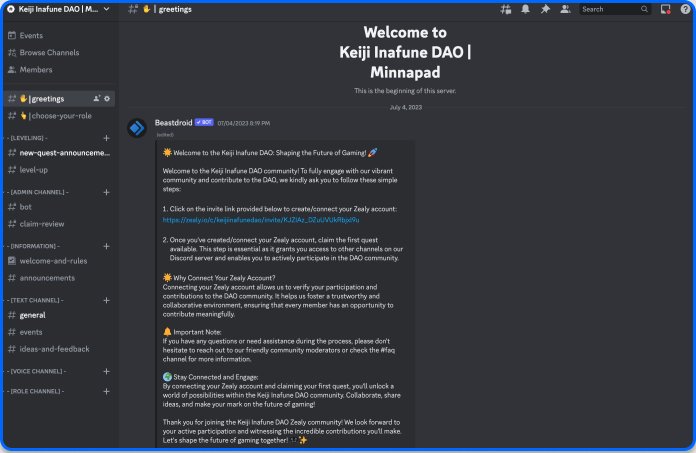
- As you embark on your journey, you’ll start with limited channel access – no need to fret! Our team will quickly review your profile, ensuring you gain access to the full spectrum in no time.
- Once you spot the greetings channel, your next stop is joining our zealy.io community. Embrace the community vibes and get ready for great surprises ahead!
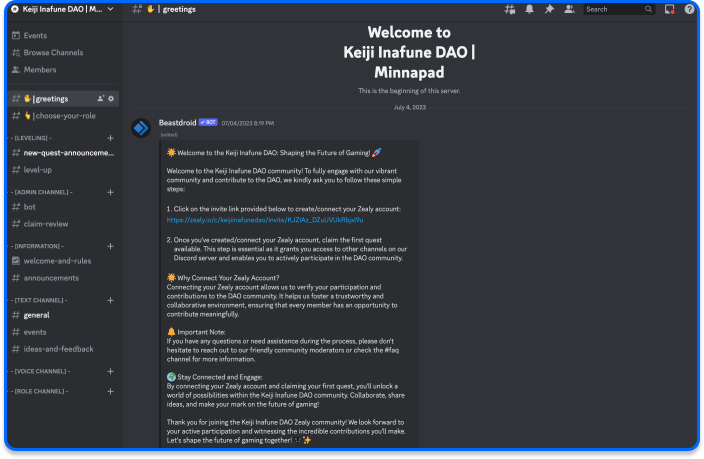
2. Zealy.io
- Minnapad is using zealy.io to organize quests and manage levels.
You’ll need to hop on this platform to track your progress and claim your rewards later on.
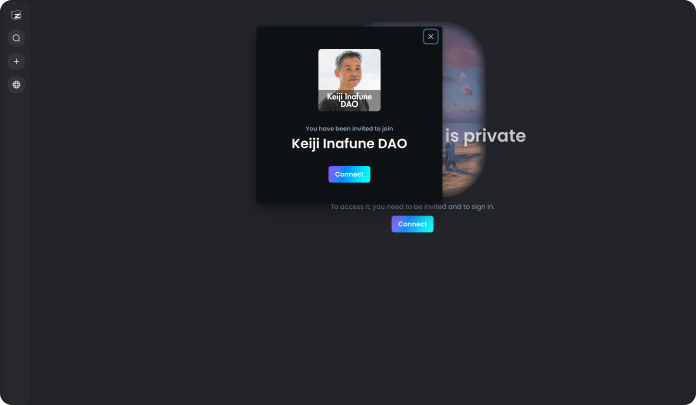
- To join our zealy.io is super easy, just go ahead to the greetings channel on Discord and click on the zealy.io link provided and connect it to your Discord account.
- Upon joining, dive into the quest board for a list of exciting challenges. Kick things off with the verification quest to earn your verified role and unlock access to the rest of the Discord Channel.
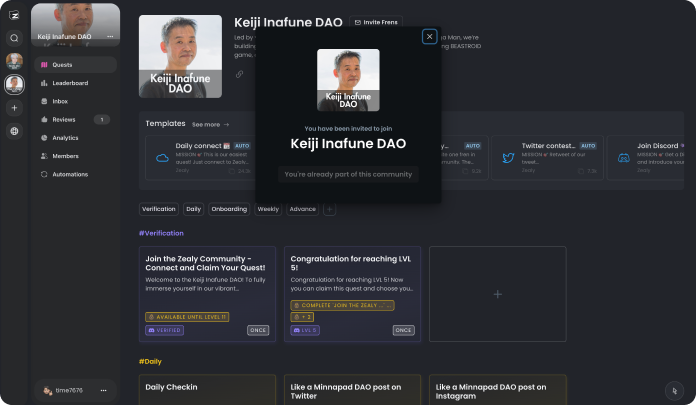
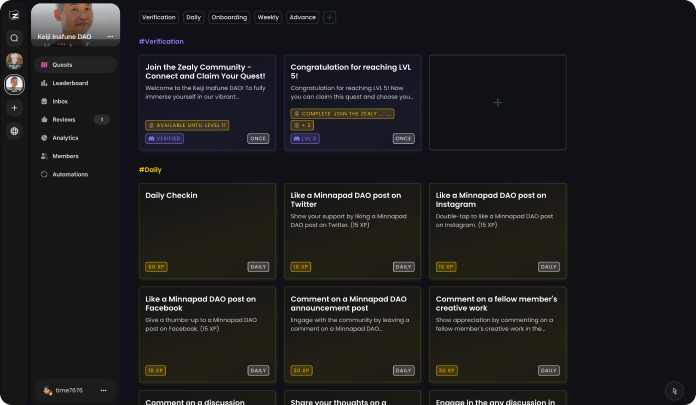
- All quests are displayed on the quest board.
- Each quest on the board shows essential details: task, schedule, requirements, XP earnings, and any restrictions.
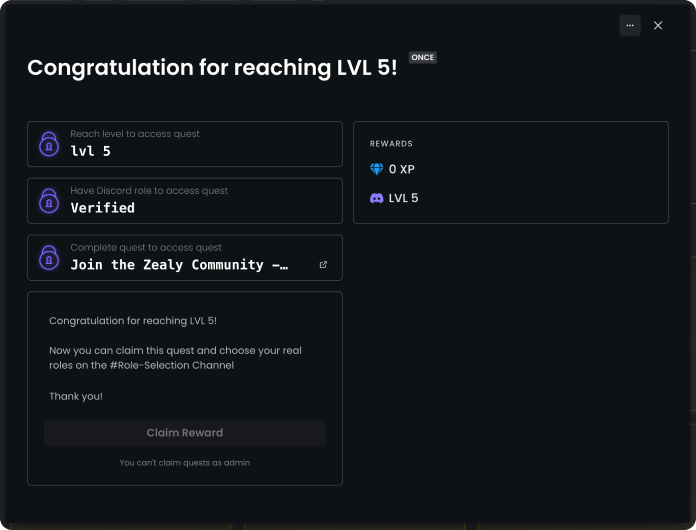
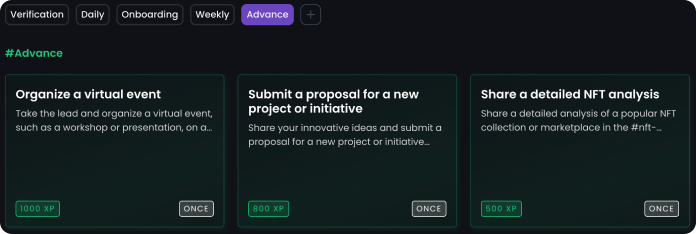
- Earn more XP and level up your game! Unlock advanced quests as you climb the levels, unveiling new challenges and opportunities. The higher the level, the higher the role. With a Senior Role, you have better opportunities for new projects and get supported with better credibility and influence in the Legend’s Community.
3. Tiers and Roles System
- As you embark on your quest, you’ll have the exciting opportunity to choose your desired role from a variety of options. These are the basic roles and you will start at level 1.
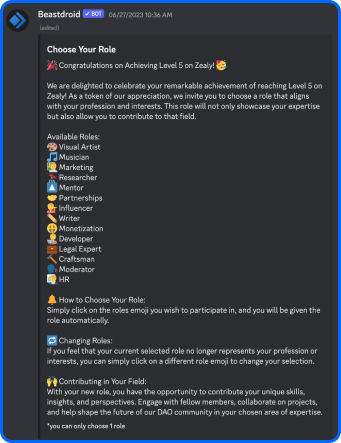
- Explore our tier system and the corresponding level requirements for each tier. Your reward rate is a simple equation: Multiply your tier by the number of memberships you own. The more memberships, the greater the rewards.
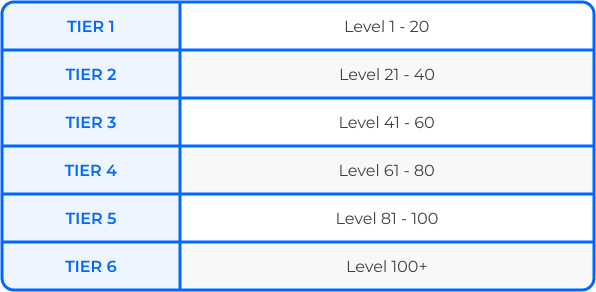
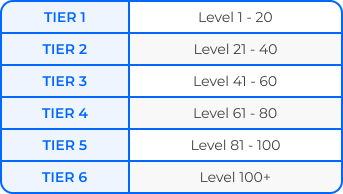
- Beyond the basic roles, community members have the opportunity to attain special roles! Showcase your contributions to the community, and you could earn special roles such as: Advanced Coding Skills, Advanced Designing Skills, Senior Researcher, and more. Your achievements, your special recognition!
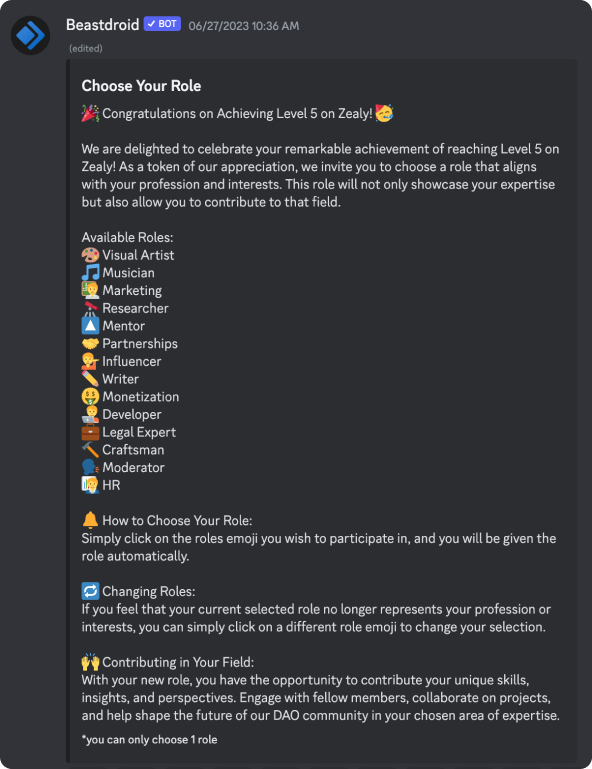
4. How to Participate in Voting
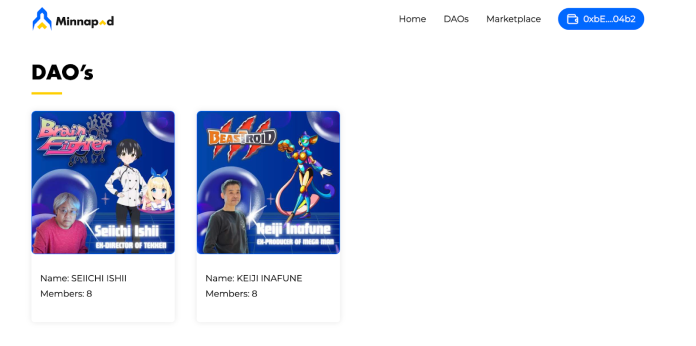
- When creating a project and submitting a proposal, obtaining approval requires support from the entire community. The Legends Projects community thrives on active participation, making the voting process for proposals crucial to engage others in the decision-making journey.
- Explore and find the proposals you want to support by going to:
- Select your Legend and check the available proposals.
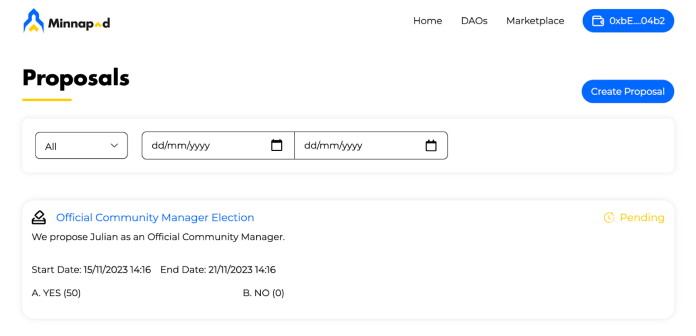
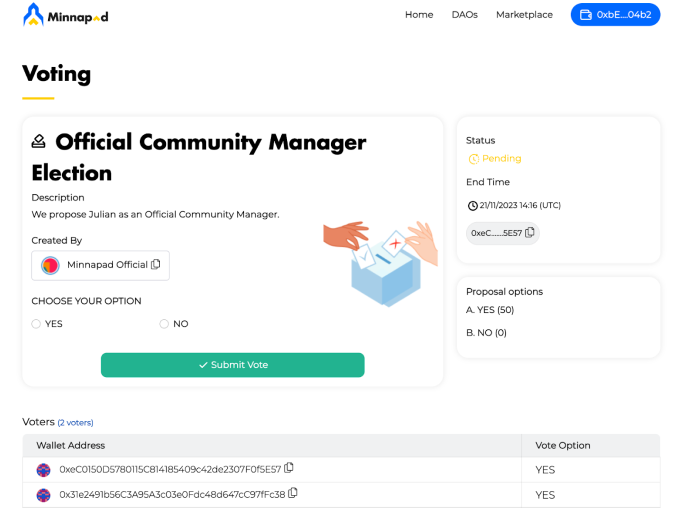
- Click on the proposal and select your preferred option. This is a private and individual choice.
In our decentralized realm, your voting influence is directly tied to the number of memberships you own. The more memberships you hold, the stronger your voting power becomes.
(Voting Power = 1 x Number of Memberships)
Your memberships aren’t just a key; they’re your ticket to shaping the future together!
- Explore the list of individuals who have already voted and check the current vote count! Once the specified time elapses, the Smart Contract will count the total votes and unveil the winning option.
5. How to Sumbit Proposals
- After creating your project, it’s time to seek support from the broader community. The Legends Projects communities operate on community participation, and submitting a proposal is essential to involve every member in the decision-making process.
- To kickstart your journey, make sure you’ve got a minimum of 2 memberships. You will need to own at least 2 memberships to be able to create your own proposal.
- When you become eligible to create a proposal, start by selecting the Legend’s Project in the Legends Dashboard:
Next, click on ‘Create Proposal’ on the Proposals page.
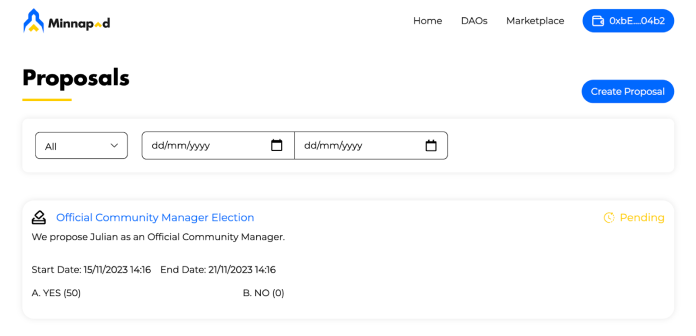
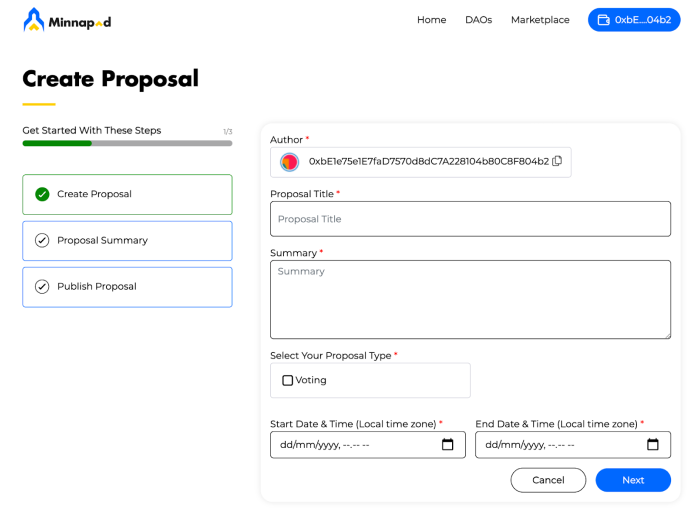
- Fill in the details, including the proposal’s title, summary, and start and end time.
- In the ‘Select Your Proposal Type’ section, add the voting options.
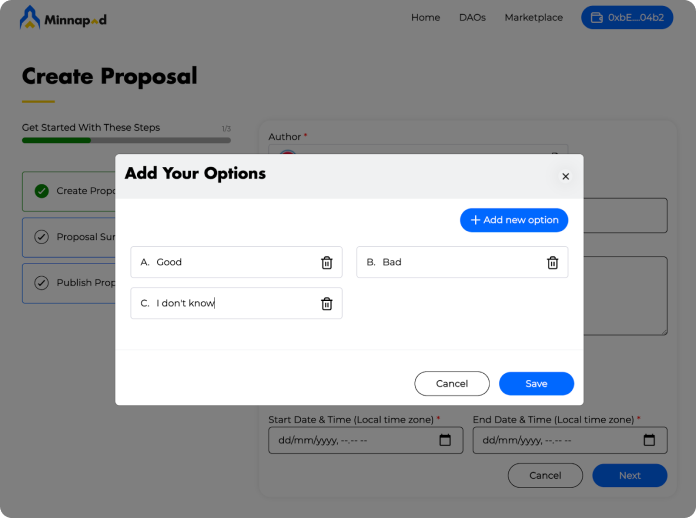
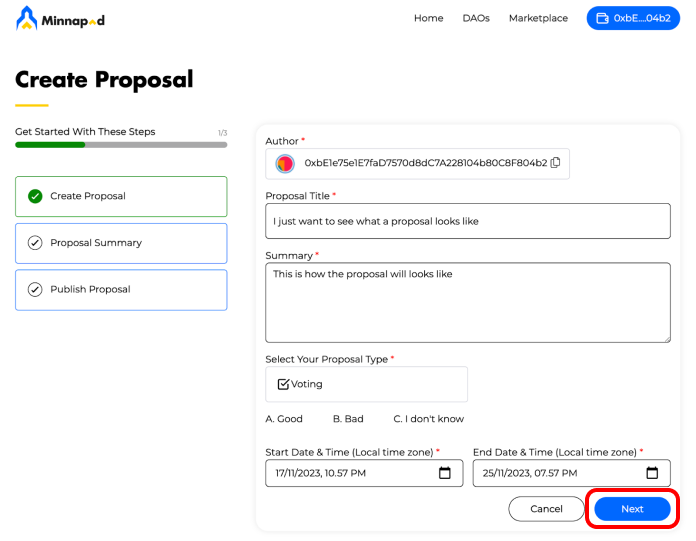
- After completion, proceed by clicking on ‘Next’.
- Check the details and publish your proposal.
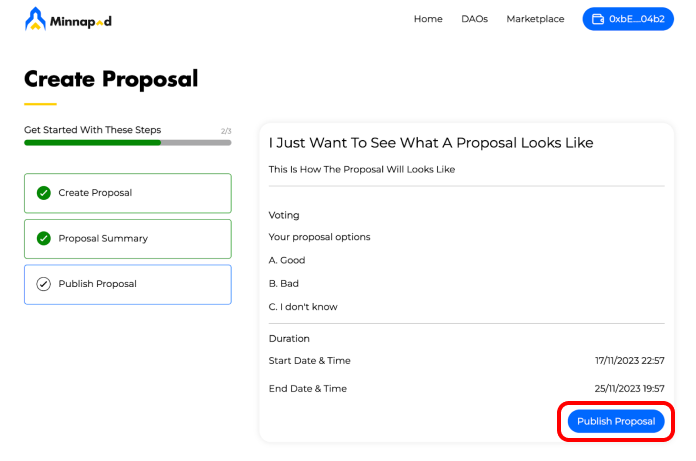
- Spread the word about your proposal to the community and gather those crucial votes before the clock runs out!
- If your idea garners sufficient support, you’re set to advance. It’s your idea, their votes, and a shared journey in the decentralized landscape!

6. Create
Armed with all the details mentioned above, you’re set to dive headfirst into the immersive world of the Minnapad Community!
Brace yourself to create, collaborate, vote, and submit proposals!
Remember: To start submitting proposals, you need to own a minimum of 2 memberships. Additionally, each membership you own grants you the ability to cast one vote for every proposal. The more memberships you possess, the greater the number of votes you can use for each proposal you choose to vote on.
